How to Auto-Hide Your Windows 11 or 10 Taskbar

By default, Windows 11 and 10 taskbar always appears at the bottom of the screen. Get direct access to frequently used apps, currently running apps, start menu, widgets, time, and more. However, not everyone wants to stare at his taskbar 24/7. They either want to do away with it for aesthetic reasons, or they want to repurpose the few pixels at the bottom of the display.
This guide will show you simple steps to hide the taskbar when not in use. The steps are basically the same for both Windows 11 and its predecessor, but note the subtle differences below.
How to automatically hide the taskbar in Windows 11 or 10
To automatically hide the taskbar in Windows 11 or 10, follow these steps:
1. right click to the taskbar
2. Click Taskbar settingsThis will bring up the taskbar personalization menu
3. Scroll down to Taskbar behavior When click the down arrow on Windows 11.
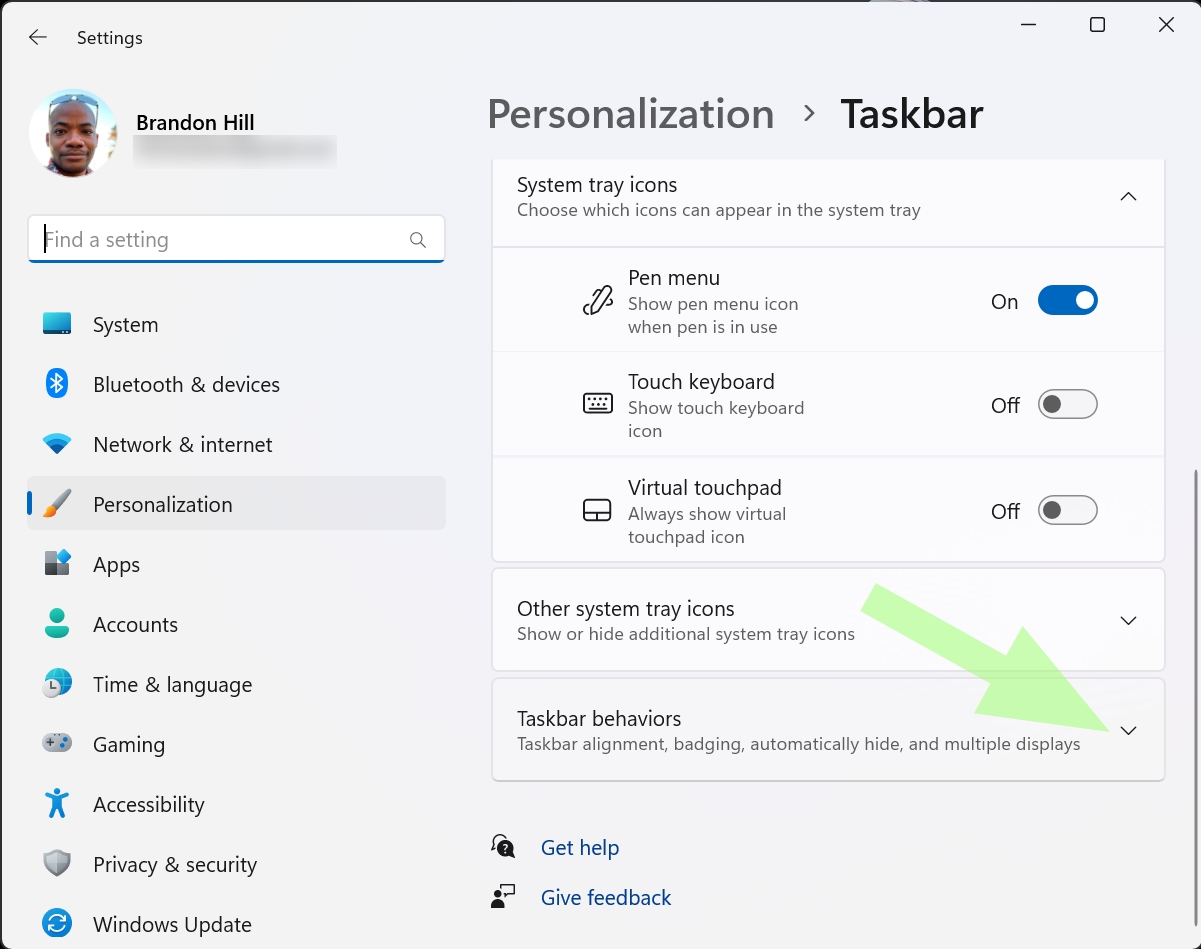
By default, Windows 10 has a toggle that hides the taskbar.
4. Check the box Auto-hide the taskbar on Windows 11.
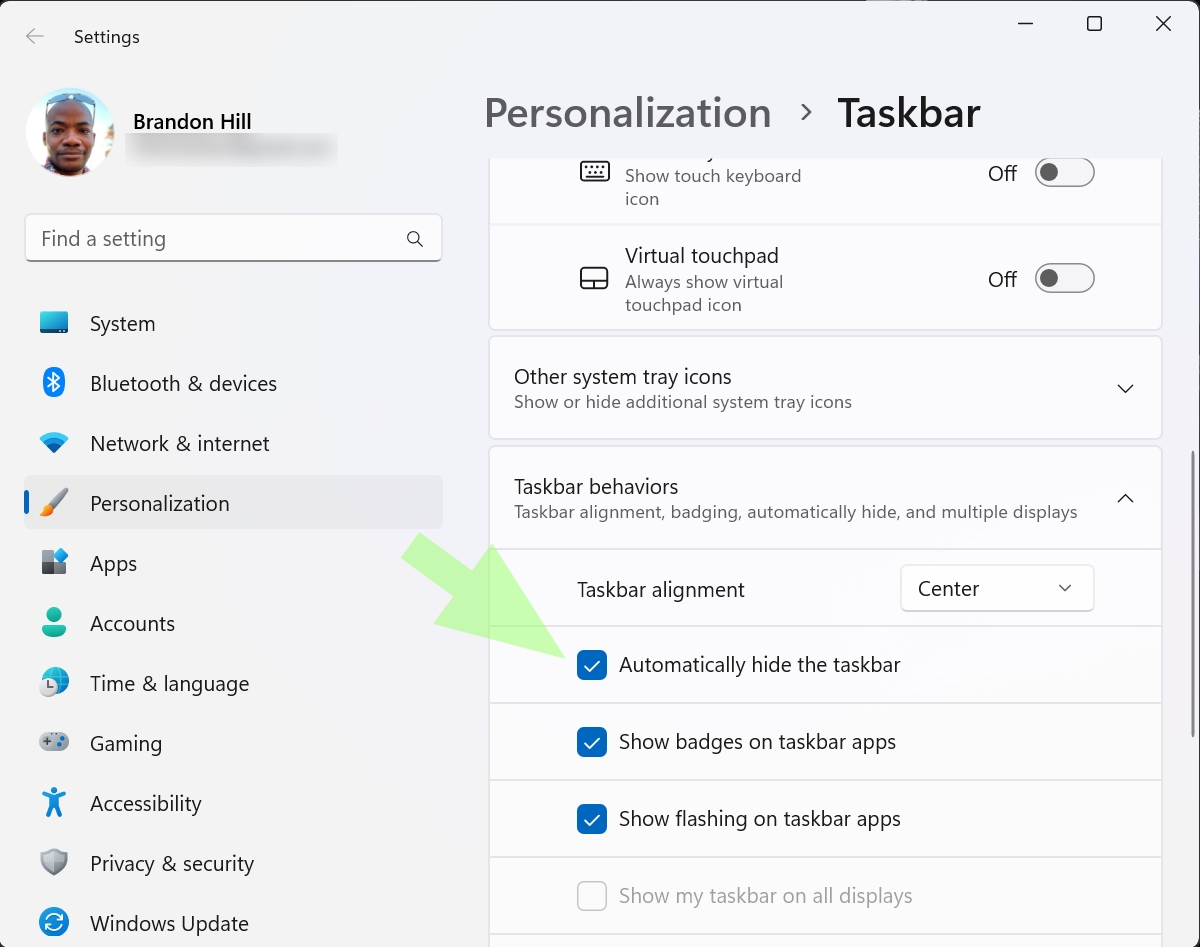
In Windows 10, Toggle on “Auto-hide the taskbar in desktop mode”You can also do this in tablet mode.
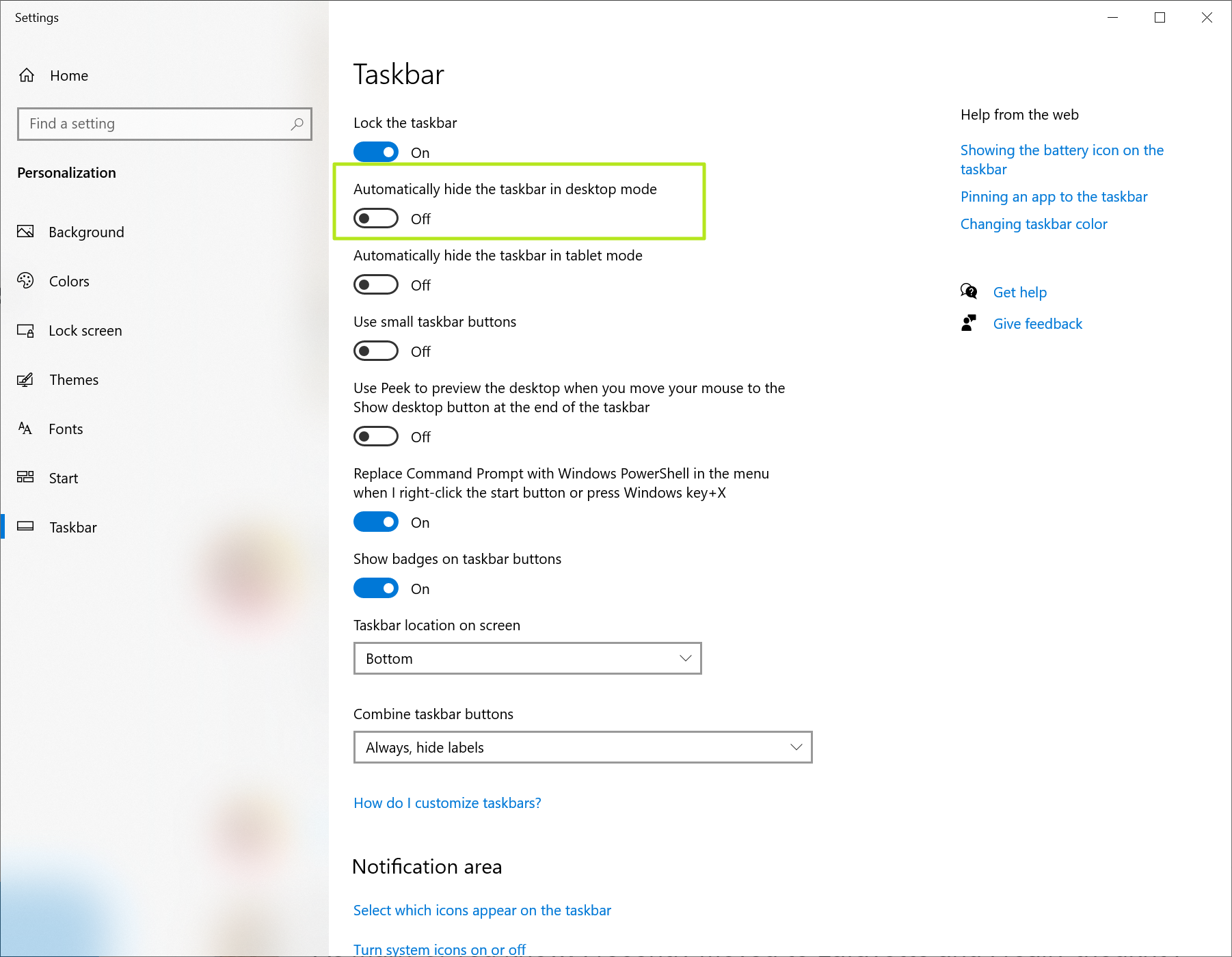
After completing all these steps, the taskbar will automatically retract to the bottom of the screen, making it almost completely invisible.we say largely, because there are still some pixels at the bottom of the screen to let you know that the taskbar is hidden. However, as soon as you move your mouse to the bottom of the screen, the taskbar reappears and can accept your next command.
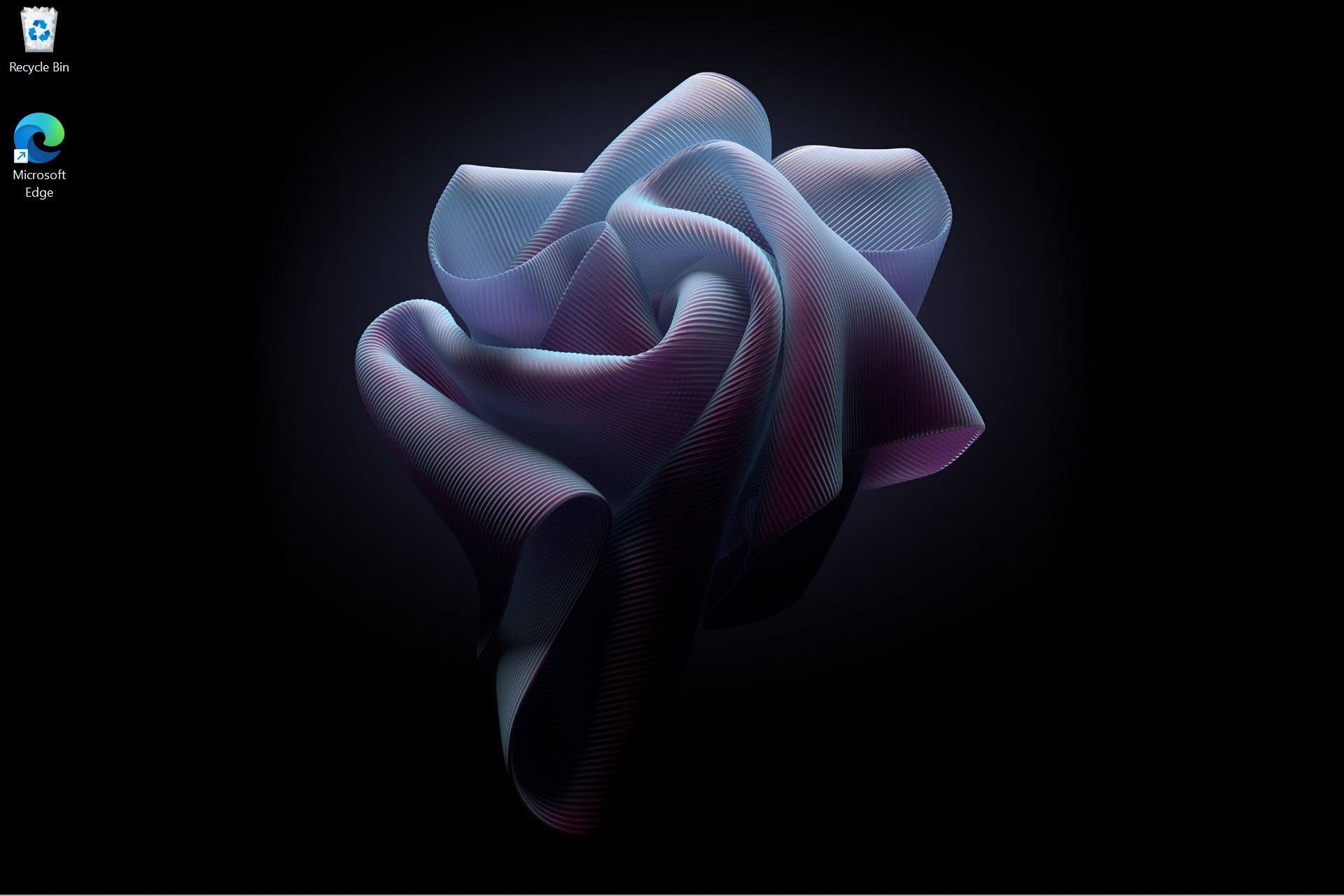
To disable this feature and return to the ever-present taskbar, simply do the opposite and uncheck the auto-hide setting or toggle it off.




